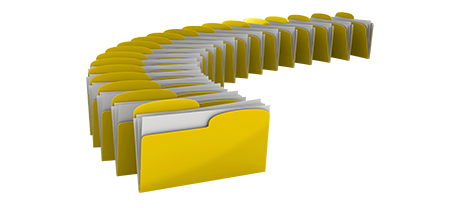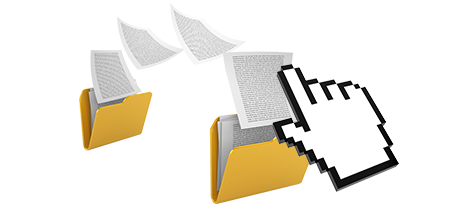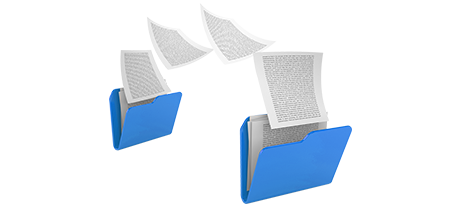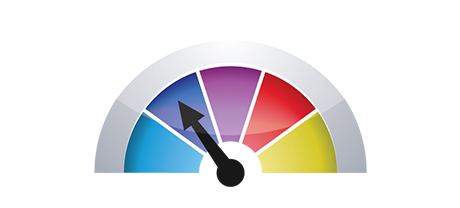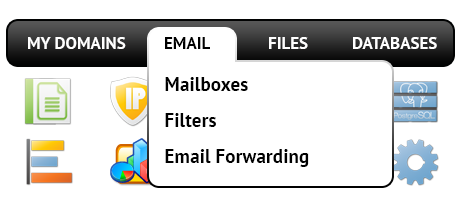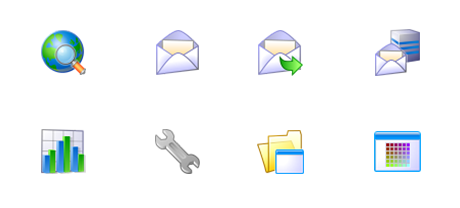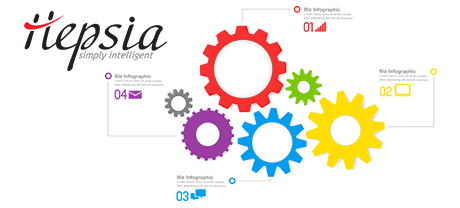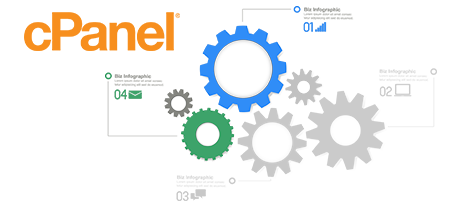The HITECH Control Panel was designed to deliver improvement to the standard website administration user interface. The last Control Panel leader – cPanel, was developed more than a decade ago and has never experienced a critical enhancement ever since. The HITECH Control Panel is based on the concepts of the present day, bringing simplicity of use and user friendliness to all site management tasks you could think of.
Move all the way down and examine the 2 main website management interfaces, find out about their positives and negatives and find out which one of them can match your needs best.
1. Domain/invoicing/web site controls
Using the HITECH Control Panel you are able to handle all your sites, domain names and e–mail messages from exactly the same location. You don’t have to go with any other invoicing or domain name interfaces.
With the cPanel Control Panel, you will need to log in two separate site management interfaces – a billing panel from where you handle domain names and billing and the cPanel Control Panel from which you take care of your web sites.
2. File Hierarchy
Taking care of a number of domain names and sites from a single web hosting account must be very easy. With the HITECH Control Panel, every single domain and subdomain is situated in a different directory and is completely independent from the rest.
If you decide to manage a number of web sites from a single cPanel account, it may be truly puzzling. You have just one principal web site and all of the extra sites and subdomains are going to be included into its folder as subdirectories. If you need to avail of a different folder for each web site, you will need to use separate Control Panel tools for each of them.
3. File Manager
Using the File Manager in the HITECH Control Panel, you will get total control over the data files of your sites. You’ll be able to immediately add new files by using drag–and–drop capability, successfully modify a few files at the same time through the multi–selection option, unarchive archives in a click of the mouse, edit files utilizing the built–in basic and WYSWYG managers and much more.
The cPanel’s File Manager provides you with reduced control of your files and directories. You will have trouble adding a lot of files simultaneously and will not have the capacity to drag and drop files because this capability is not in fact supported. An archive/unarchive functionality is just not offered either. File editing tools have also been reduced.
4. No–fee Bonuses
The no–cost add–ons packaged in the cPanel Control Panel may vary from N/A to a few. All of the free–of–charge tools within the cPanel Control Panel are licensed software and are accessible to you only when your hosting company has purchased a certification to supply them. So, if your provider free extras together with your package, they will in fact raise the price of the service.
5. Control Panel Speed
The HITECH Control Panel works with our very own shared hosting. It has been designed to work on our set of hardware parts and to function using our selection of software tools. This makes it run faster in comparison to just about any other Control Panel solution in the marketplace. And it’s safer in terms of performance too.
The cPanel Control Panel is set up on a huge number of machines, operating on a variety of hardware and software setups. Nevertheless, its widespread circulation ends in significantly sluggish and much less risk–free operation in comparison with other Control Panel interfaces that are designed for 1 system solely.
6. Multi–domain name Controls
The HITECH Control Panel helps you seamlessly take care of various web sites and their domain names from one location. Each website will have its own special folder in the root of your website hosting account and will be fully independent from the rest. This way, you need use just one hosting account to maintain as many domain names and web sites as you need.
With cPanel, it’s out of the question to handle your domains and your sites from a single location, because the two interfaces are split up. You have to log into 2 different places every time you want to edit your domain features and web site file contents simultaneously.
7. Control Panel Menu
With the HITECH Control Panel, you will be shown the most current statistics for your websites and with quick access icons to the most often used parts. And also, you can easily navigate within the Control Panel, thanks to HITECH’s top menu bar, which contains hyperlinks to all offered menus.
In the cPanel home page, you can see icons for all sections of the Control Panel. Therefore, even though you may never click on a section, you’ll still view it in the home page. Also, to navigate between sections, you have to browse straight back to the home page and then head to an internal section.
8. Test Control Panel Accounts
Using the HITECH Control Panel, we’ve prepared a feature–rich demo account for you to examine in advance of signup. You will have access to a test shared hosting account from where you can configure mail accounts, mount web applications, make brand–new sub–domains, as well as create a website with one of HITECH’s web–site builders, etcetera. If you like what you have created – you you’re able to sign up through the demo interface and keep the things you have created thus far.
From the demo hosting account of the cPanel Control Panel, you’ll be able to solely become familiar with look of the interface. Virtually all features are unavailable and also you cannot in reality get past the home page. With many website hosting vendors, you’ll be given entry to a plain cPanel demo account, and will not have the option to see the Control Panel you will actually be working with to handle your web sites in case you enroll.
We can list every feature of our Website Control Panel here and evaluate it against the cPanel Control Panel. Nonetheless, it’s going to be quicker if you just take a glance at our live demo version to see the difference by yourself.
Hepsia
- Live Demo
Service guarantees
- Each of our bundles is configured for you totally free. 30–day money–back. 99.9% service uptime. 30–min response time.
Compare our prices
- Take a quick look at the quotas and capabilities offered by our hosting bundles. You could begin with a smaller package and upgrade with a click of the mouse when your web presence evolves.
- Compare our hosting plans
Contact Us
- You’re able to get in contact with us while in business hours over the phone for just about any pre–sale information.