Domain Name Manager
Multi– domain name administration right from your cloud hosting account.
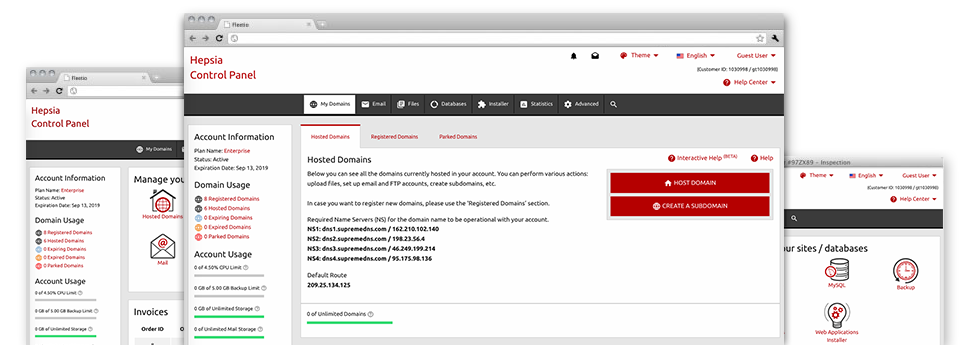
The does–it–all Domain Name Manager solution, bundled in the Website Control Panel can really do it all. It enables you to deal with multiple domain names with ease, within the same spot you manage your web sites and billing. Also it allows you to quickly switch from one to the other one without dropping any alterations.
Multi Domain
Revise Whois, name servers, customized DNS
Irrespective of how many domain names you have, you can easily control each of them with merely a click of the mouse within the HITECH Domain Name Manager! You can update the WHOIS info, change the name servers as well as integrate unique DNS records to as many domains as you wish straight from your Website Control Panel.
Aided by the Domain Name Manager, you will have direct access to the files of your respective domains and you will be in a position to edit the incorporated mailboxes as well. Moreover, you are able to observe the web stats for every single one of your domain names. The bulk solution lets you register as well as renew a wide range of domain names at the same time.
DNS Records
Extensive DNS control
With the Domain Name Manager user interface, it’s possible to promptly alter beneficial DNS records for domain names, registered or moved to your hosting account. It’s possible to fairly quickly define custom: A, AAAA, MX, SRV, CNAME, TXT, etc. records, modify them at a later time and also revert all the way to the default values if you’re not happy with a certain modification.
At any given moment, you may register your individual name servers – dns1.your–domain.com and dns2.your–domain.com to increase your brand name recognition amongst customers.
Domain Parking
Park your domains in as little as 1 step
Domain Parking is a fantastic solution which you can use to invest in interesting domains and set them online and never having to have a website. You’re able to park as many domain names as you want with the Domain Name Manager of one’s Website Control Panel. Parking a domain can make it show an ’Under Construction’ webpage, a "for sale" web page, and even point the domain name to an alternative website.
As soon as you’ve got your site prepared, it is easy to host back your domain with merely one single mouse click! Your freshly submitted web site will get on the web right away.
Domain Redirection
Integrated domain re–direction
When you have to redirect your domain to another domain, you can do that with only a click in the Domain Name Manager. We offer an easy to use tool for domain name re–direction. All you need to do is enter in the website url where you would like to redirect your domain to. It is possible to point it to a different domain name inside your account or even to any other domain on the internet.
And whenever you’ll want to forward the domain name straight back to your shared hosting account – click on on the ’Host Domain’ button and our platform will conduct what’s left.
Whois Privacy Protection
Secure your level of privacy
The WHOIS Privacy Protection service is a good way to obscure the registration info of one’s domain name from the public. It’ll substitute your individual data utilizing generic business name and address, to make sure that not a soul is able to put it on for illegal purposes. In the event that, however, anyone desires to get a hold of you regarding your domain, they are able to still makes use of the detailed email address, that can quickly direct the e–mail to you.
SSL Certificates
A have to have for every single online shop
In case you manage a web shop that allows online payments or if you have a client sign in location in your web site, you should consider installing an SSL Certificate on it. It’s a rapid route to secure the connection regarding the site as well as your customers, so that the information sent for instance credit card information as well as account information is safe. From the Domain Name Manager, it’s easy to sign up for a new SSL certificate for your own site.
An SSL certificate can be used limited to one web site. If you would like an SSL certificate for a variety of websites, you could take advantage of a Wildcard SSL certificate.





